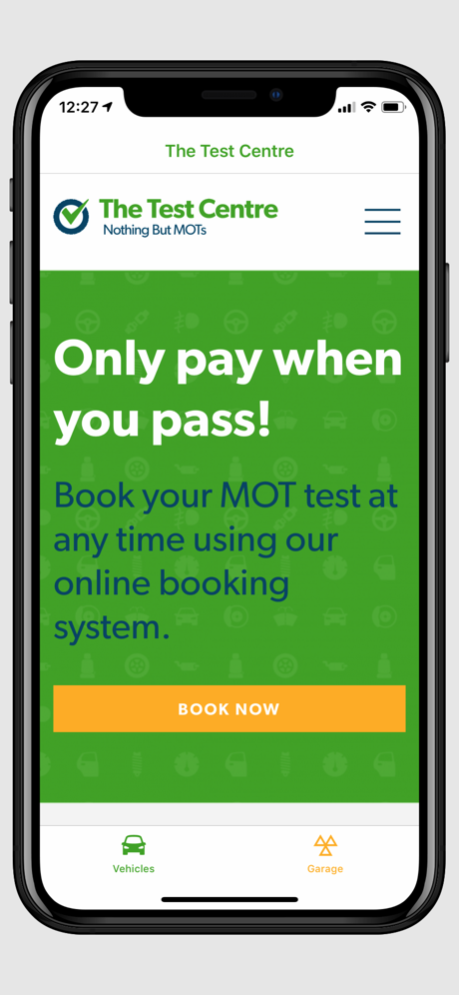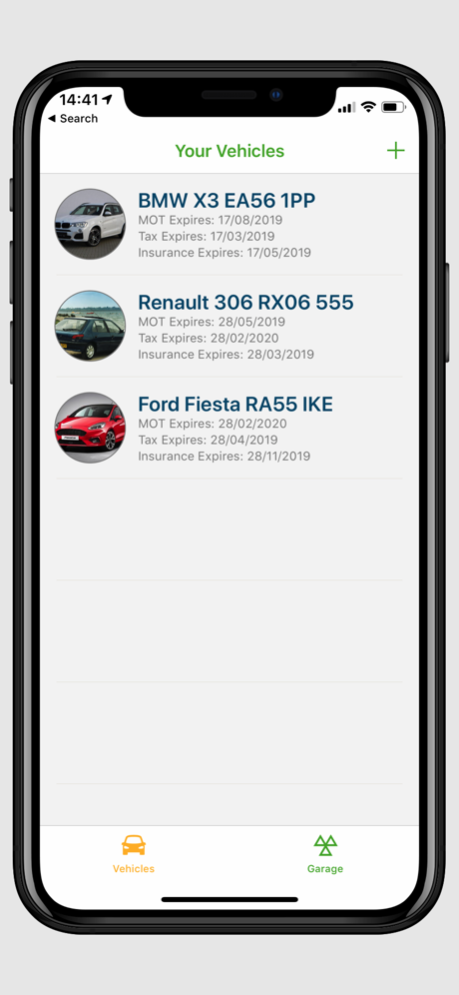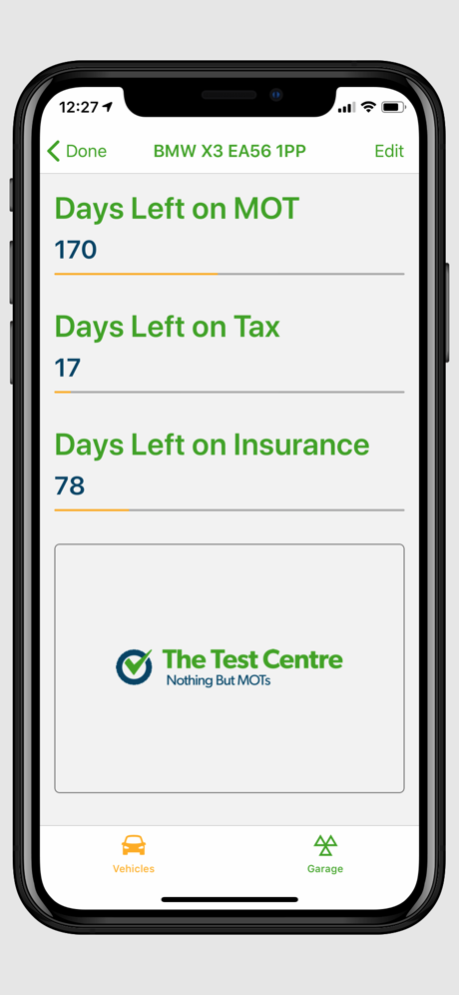The Test Centre 2.2.1
Continue to app
Free Version
Publisher Description
Never miss another renewal date for your vehicle again with this app from The Test Centre.
Enter in your vehicle details and you’ll receive reminders when your MOT, insurance and tax is due. See at a glance how long is left until these dates will expire. Store as many vehicles as you like.
AWARD WINNING MOT STATION
NO PASS – NO FEE TESTING
AT THE TEST CENTRE
● MOTORCODES Garage of the year 4 years running
● We MOT every type of vehicle from Class 1+2 motorcycle to Class 7 large vans and trucks up to 3500kg
● Open 7 days a week
● NO PASS – NO FEE TESTING
● 24 hour online booking system
● Unbiased testing – We do not do repairs!
One click is all it takes to never forget your MOT, TAX or INSURANCE again!
Here at the THE TEST CENTRE, we want to get you back on the road as soon as possible. That is why we are an independent MOT testing station and we DO NOT carry out repairs, we genuinely mean that you only pay for your MOT if your vehicle has passed! We want to pass you!
Open 7 days a week
Mon to Fri 7am - 7pm
Sat 7am -4pm
Sun 8am – 2pm
*Also Bank Holidays, please contact us for times
Book online
24 hour online booking system, no matter where you are or what time of the day it is, find us online and book your test! We also text you to remind you of your booking appointment, so you will never forget your MOT
So what are you waiting for
Jul 26, 2023
Version 2.2.1
Minor bug fixes
About The Test Centre
The Test Centre is a free app for iOS published in the System Maintenance list of apps, part of System Utilities.
The company that develops The Test Centre is BRIDGETECH SOLUTIONS LIMITED. The latest version released by its developer is 2.2.1.
To install The Test Centre on your iOS device, just click the green Continue To App button above to start the installation process. The app is listed on our website since 2023-07-26 and was downloaded 15 times. We have already checked if the download link is safe, however for your own protection we recommend that you scan the downloaded app with your antivirus. Your antivirus may detect the The Test Centre as malware if the download link is broken.
How to install The Test Centre on your iOS device:
- Click on the Continue To App button on our website. This will redirect you to the App Store.
- Once the The Test Centre is shown in the iTunes listing of your iOS device, you can start its download and installation. Tap on the GET button to the right of the app to start downloading it.
- If you are not logged-in the iOS appstore app, you'll be prompted for your your Apple ID and/or password.
- After The Test Centre is downloaded, you'll see an INSTALL button to the right. Tap on it to start the actual installation of the iOS app.
- Once installation is finished you can tap on the OPEN button to start it. Its icon will also be added to your device home screen.